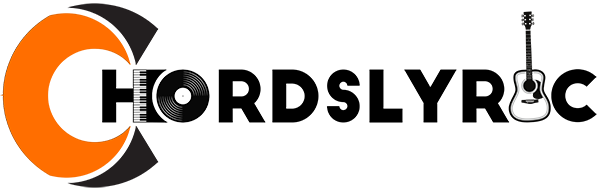The Chordslyric Metronome Tool is a crucial tool in developing timing and rhythm. The application is versatile and can be beneficial to the musicians of all levels. Here’s an overview of the additional features of the tool and more music theory tips to supplement your learning:
Key Features:
Customizable Tempo (20–240 BPM): You can set your preferred tempo that you can aim for during practice. The BPM can be either manually changed or the tap tempo mode can be used to achieve accuracy.
Tempo and Tempo Markings:
- Larghissimo: Up to 20 BPM
- Grave: 21–40 BPM
- Lento: 41–45 BPM
- Largo: 46–50 BPM
- Adagio: 51–60 BPM
- Adagietto: 61–70 BPM
- Andante: 71–85 BPM
- Moderato: 86–97 BPM
- Allegretto: 98–109 BPM
- Allegro: 110–132 BPM
- Vivace: 133–140 BPM
- Presto: 141–177 BPM
- Prestissimo: 178–240 BPM
Multiple Time Signatures: Select from a variety of time signatures to practice pieces in different rhythms and patterns. The tool supports basic and complex time signatures, including:
- Simple Duple (2/4)
- Simple Triple (3/4)
- Simple Quadruple (4/4)
- Compound Time (6/8, 9/8, 12/8)
- Complex Time Signatures (5/4, 7/8, 11/8, etc.)
Time Signatures:
Time signatures serve as the guiding rules for the musicians by prescribing the number of beats in every measure as well as the note that corresponds with the beat. Simple common time signatures such as 4/4 often known as four beats per measure, quarter note gets one beat and even more complex signatures such as 7/8 have their place in music as they challenge the musicans to focus on rhythm around unique measures.
- Tap Tempo Functionality: Are you unsure of how many beats per minute there are? If so, start tapping away on the beat and this tool will determine the correct tempo for you. It would be perfect for those musicians who are attempting to figure out the tempo of the song by ear.
- Beat Patterns & Accents: Select note patterns and accent beats as an exercise so that you can warm up for passages that require considerable range of dynamics and rhythmical difficulties.
- Visual and Audio Feedback: The ticks are the auditory representation of the rhythm that one is following and the metronomic visuals seem to serve as more of a constant reminder to the person that is playing rather than distracting them.
Why Use the Chordslyric Metronome Tool?
The use of a metronome is pertinent for a musician who seeks to perfect timing, rhythm and consistency during a performance. It helps you keep time and not deviate from the beats regardless of the difficulties posed by a certain musical piece. The Chordslyric Metronome Tool is quite ideal for both individual practice sessions and group settings as it ensures that for all the notes you play, they are rhythmically in order.
How to Use the Chordslyric Metronome:
- Set your tempo: Choose the BPM using the slider or tap the tempo.
- Select a time signature: Pick from simple or complex time signatures.
- Start practicing: Follow the audio and visual cues to stay in rhythm.
With this metronome, you can practice across a range of tempos, rhythms, and time signatures, making it an indispensable tool for any musician looking to perfect their timing.
Start practicing today with the Chordslyric Metronome Tool at Chordslyric!